HubSpot rises to the Enterprise class with custom objects
Dec 3, 2020
We have been delivering and customizing HubSpot on a customer-by-customer basis for several years. First, in 2014, HubSpot invested in the development of CRM, which was released alongside a marketing automation system. In 2017, Service Hub was launched for customer service needs. Since then, HubSpot has invested in ecosystem thinking and has supported technical partners to rapidly increase the number and quality of applications and integrations connected to HubSpot.
All this allows HubSpot to be used in a more versatile way by an ever-expanding customer base. Despite all this, the features of HubSpot are still primarily suited to the needs of small and medium-sized businesses. This year, HubSpot has made a number of innovations that make HubSpot a truly viable option as a CRM and marketing automation system also for large companies.
Pricing reform and more sophisticated user management are steps in this direction. However, the most important innovation is the long-awaited custom objects that allow the customer’s data model to be built into HubSpot according to the customer’s business needs. This enables automation, integration and reporting to be based on real business processes without the trade-offs required by technical constraints.
What are custom objects?
Traditionally, customer information is stored in HubSpot's standard objects. These are
- contacts
- companies
- deals
- tickets
A lot can be done with just these. The data of the majority of companies can be stored in these just fine. Sometimes, in the design of the data model, several so-called pipelines are utilized for storing different types of data in the deal objects. For example: new sales, license information, customer feedback, etc.
This increases the need for data structuring and guidance because same objects are used for multiple purposes and all information may not be relevant to every user. Custom objects allow more natural representation of real-world objects in the system.
However, the main benefit is the possibility to define the relationships in the data more flexibly. Not all company data can be stored in HubSpot standard objects. As a company grows and its processes become more complex, the information and its internal relationships get more complex as well. Custom objects provide flexible options for modeling company-specific data models.
For example, in the HubSpot model, a contact can only be an employee of one company and a deal belongs to only one company. This is, in a technical sense, so-called one-to-many relationship (1:n relationship).
Sometimes there are needs to describe other relationships, and this is exactly what is possible with custom objects. For example, a customer's employee has been able to participate in several trainings. If a training company wants to track participations at an individual level, storing this information is clumsy without its own entity. For example, a custom object “course” can be defined in the data model, the instances of which can be associated with contacts based on registrations. The course itself may contain information such as the name of the course, the lecturer, the time of the training and the topics covered.
What can be achieved with Custom objects?
Custom objects work like HubSpot’s standard objects. They can be used e.g. in workflows, reporting and targeting of marketing activities and customization of the message based on gathered information. In reporting, information can be discovered with new criteria and classifications, which will make it easier to understand the cause-and-effect relationships and to evaluate and compare the measures taken.
Custom objects can also be imported like other objects, and data can be filtered in portal’s views. And by the way, HubSpot has worked hard to make the user experience similar to other objects.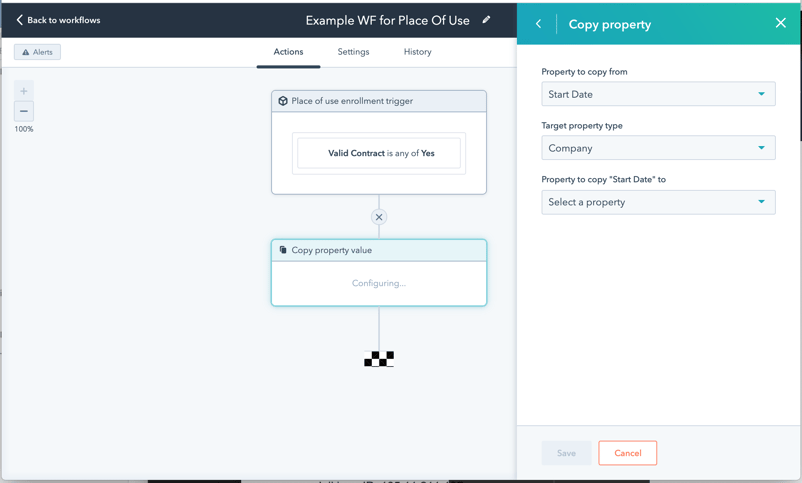
Here is one example how the custom objects can be used as triggers in workflows.
What kind of use cases are custom objects suitable for?
Use cases can probably be found in every company when scratching the surface and researching the company’s processes and information more closely. Still, it’s also worth discussing which data actually needs to be stored in HubSpot.
In the infrastructure industry, for example, there are concepts such as the place of use. For example, in electricity sales and in connection with telecommunications networks and broadband, companies are interested in knowing what contracts a company or individual has. Which places of use are covered by which of the agreements? To which locations and potential subsidiaries are these places of use connected. Which people and products are related to these, etc. Custom objects are perfect for describing such information and hierarchies.
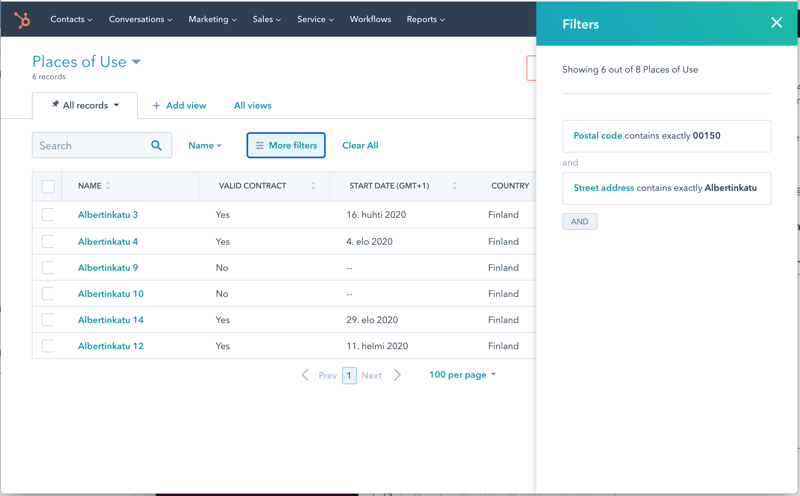
Custom objects can be filtered in list views just like any other standard objects in HubSpot environment.
Although custom objects are included in all Enterprise licenses, even smaller companies often have processes for which custom objects offer great opportunities.
For example, property/housing managers can store property information separately and attach it to business and contract information. Or, a company that actively organizes events or trainings can store individual events and courses in custom objects, making it easier to track attendee information at both the individual and company level. At the same time, the success of events, their impact on future turnover, etc. can be monitored much more closely than using a simplified data model.
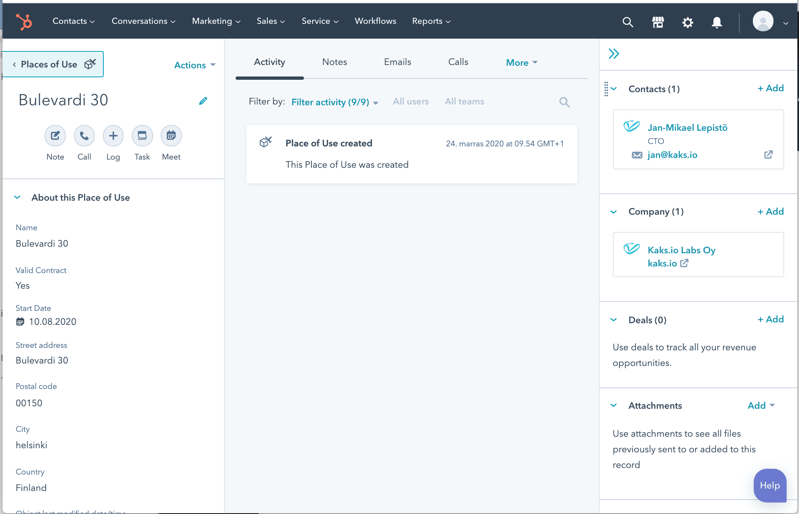
Custom objects have the same profile card as any other standard object such as contacts, deals, companies and tickets. On the right hand side you can review the other objects where this specific custom object item is linked.
What should be taken into consideration in the design?
Standard objects are well suited for many companies. As HubSpot increases its market share among larger companies, more customizability is needed in different parts of the process.
I believe HubSpot originally limited its data model to standard objects for several different reasons. The user experience remains consistent and guidance and support are clear when all portals are as similar as possible. Development requires resources and custom objects may not have been among the major development targets earlier on the HubSpot roadmap.
The need for careful planning related to Custom objects is also essential. Freedom comes with great responsibility: the risk of a poor user experience increases if companies or their partners do not have sufficient technical understanding of data model design. New objects complicate database searches, and overly complex data model can significantly slow down server performance. HubSpot balances this nicely by providing enough freedom, while still keeping the structure manageable and the portal’s user experience simple and consistent enough.
As the data model becomes more complex, the necessary workflows and other steps also become more complicated. The manageability and maintenance of the system should be eased by careful planning, naming and grouping of data as well as adequate documentation and training.
Standard objects should be used when they are suitable for storing information without oversimplifying it. If the information is suitable, for example, to be stored in company or deal attributes, it can well be stored there as a custom property. If, on the other hand, there can be several properties to be stored per individual standard object, custom objects are a great option.
You can read more about custom objects on the HubSpot website.
Are you considering acquiring HubSpot or are you looking for a partner for a development or deployment project?
Kaksio Labs is a pioneer in the technical development of HubSpot. Whether your needs are in a complex HubSpot deployment, integrations, applications or technical development of HubSpot, we can help you to succeed. Instead of just inbound marketing, we support organizations in streamlining their business across marketing to sales and customer relationship management processes by utilizing HubSpot technology.
Want to learn more? Book a free demo!
/kaksio-labs-logo-white.png?width=150&height=69&name=kaksio-labs-logo-white.png)