HubSpot updates March 2022
Mar 29, 2022
New month, new HubSpot updates! This month HubSpot provides us users with many exciting features to play with. Especially good news for all sales and service teams out there since updates such as SLAs and improved ticket management in the conversations inbox are going to make many sales and service rep’s daily work a bit easier. In addition to those, there are several exciting new features currently in BETA that will be rolled out during the upcoming weeks. Let’s dive in!
Marketing & CMS Hub
Campaign templates (BETA)
- What is it about: Learn how to utilize the campaign tools in the best way possible with the pre-defined templates created by HubSpot.
- What are the benefits: In case you’re feeling a bit insecure about creating a campaign or simply just want to learn more, this update is for you. The templates provide you with a documented guide and set of actions to take to create high-impact, repeatable Marketing Campaigns. The templates can also give you ideas on different campaigns and show you what features and assets to use and why. As the templates are pre-defined and created by HubSpot, you don’t need to take time to create any templates of your own, but just enjoy the set-up ones! The update is currently in BETA and is available for Marketing Hub Pro and Enterprise users.
Sales & Service Hub
Service Level Agreements (BETA)
- What is it about: HubSpot finally has Service Level Agreements (SLAs)in the conversation box! An admin can now set up and configure their SLA settings. SLAs are only going to apply for conversations that have associated tickets in the inbox. The update includes two SLA settings per inbox: time to first reply and time to close.
- What are the benefits: Set clear service standards for tickets in your inbox! In the conversations inbox settings you can manage when the SLA applies, for example, based on working hours of your time zone. You can do that to all your tickets in the inbox or based on priority, for example. Based on your settings, the system also creates a warning label in case your answer has been overdue. The update is currently in BETA and is available for Service Hub Professional and Enterprise.
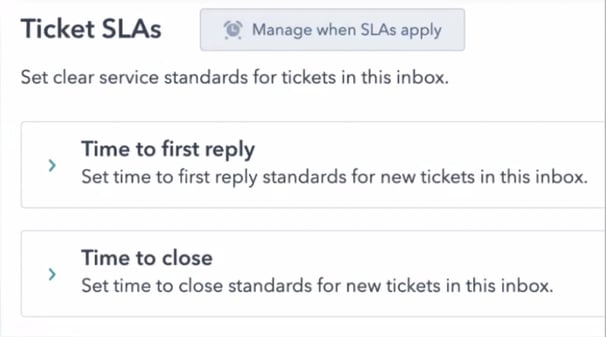
Quote-based Workflows now available in Sales Hub Pro
- What is it about: The Quote-based workflows are now available in Sales Hub Professional, in addition to remaining in Sales Hub Enterprise.
- What are the benefits: Sales Hub Professional users can now enjoy the new quote-based workflows feature enabling users to create cloud-based workflows, enrol quotes and set actions. However, there will be slight limitations to Pro users, as quote approvals and creating a quote from a workflow will both still remain as Enterprise features.
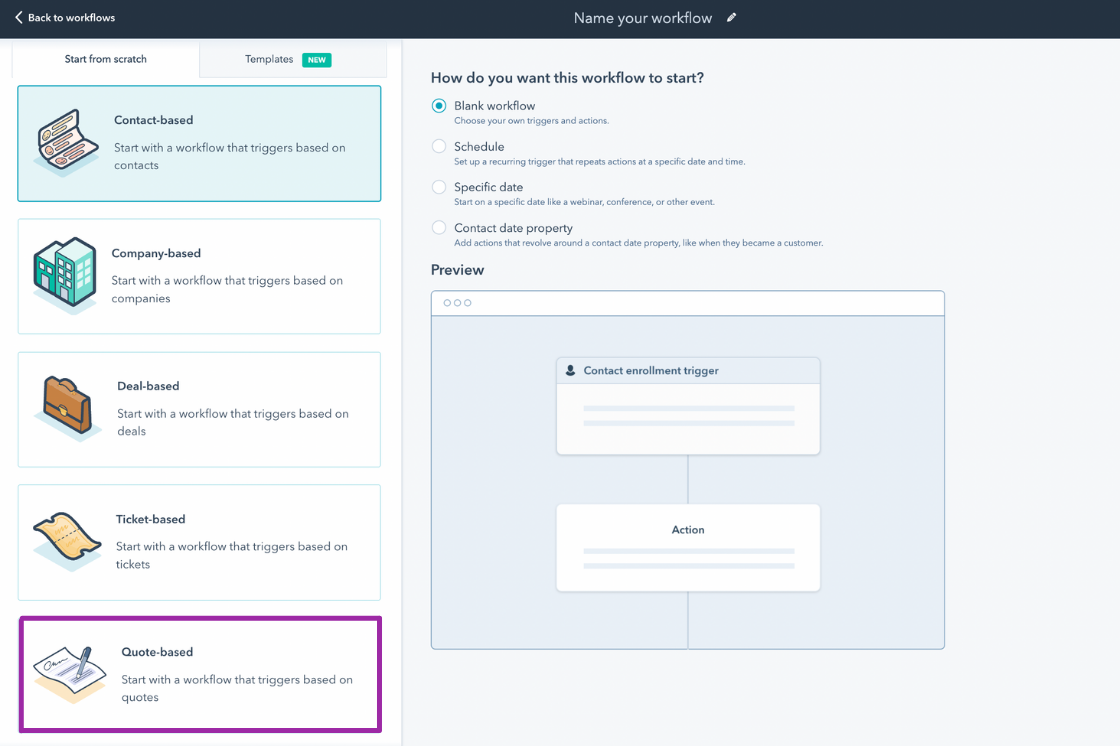
Operations Hub
Turbocharged Conditional Logic in Datasets with IF() (BETA)
- What is it about: Transform and segment data for reports within datasets with the “if” statement that enables conditional logic for more targeted analysis.
- What are the benefits: HubSpot provides a new way to transform or segment data for reports by using statements and conditional logic. With this new feature you can target specific cohorts of objects for calculations or enrichment. Just filter the data with “if” selected to see your data grouped based on your specific conditions. For example, you can search for companies based on specific qualities, such as company size. The update is currently in BETA and is available for Operations Hub Enterprise users.
GET Requests via Workflow Webhooks (BETA)
- What is it about: Make GET requests receive certain data from other tools and services.
- What are the benefits: Previously you were only able to send data via webhooks but now you can also retrieve data, use data from the webhook response in the rest of your workflow and also test your webhook action to ensure it’s working before taking it live. Basically how a webhook works is, when something happens in HubSpot, it triggers a webhook that then sends the data over to an external system. For example, when a contact is created in HubSpot you can write and send a request to pull data from your external system and populate all of that contact’s data.
CRM & Integrations
Flexible Associations - Custom Object Associations (BETA)
- What is it about: You can now use associations with custom objects and create custom labels to describe their relationships between associated records.
- What are the benefits: Previously using associations with custom objects was only possible via APIs, but now you can set it up by yourself. For example, if your Electricity company offers different kinds of electricity deals to the customers, you can label the deals to those companies or contacts that have that specific deal. Pretty straight-forward but useful update, we like it! The update is currently in BETA and available for HubSpot Enterprise users.
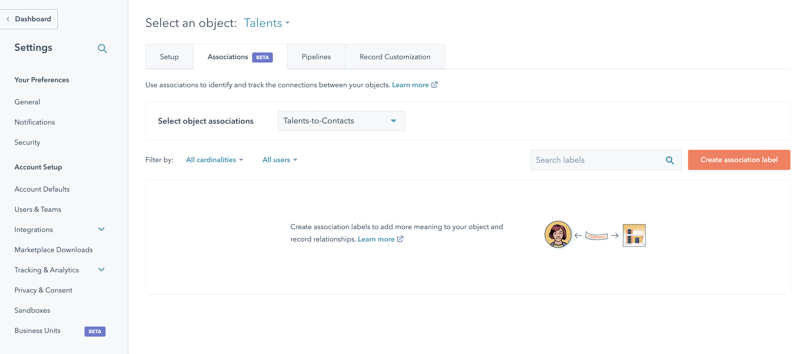
Flexible Associations now supported in Custom Report Builder (BETA)
- What is it about: The flexible associations functionality enables you to create labels that specify the relationships between associated records. Association labels can now be used in the custom report builder to segment or filter your data.
- What are the benefits: Another update to make your daily work a bit easier. Choose specific association labels for your selected data sources within the custom report builder to filter your data even further. The update is currently in BETA and is available for HubSpot Professional and Enterprise users.
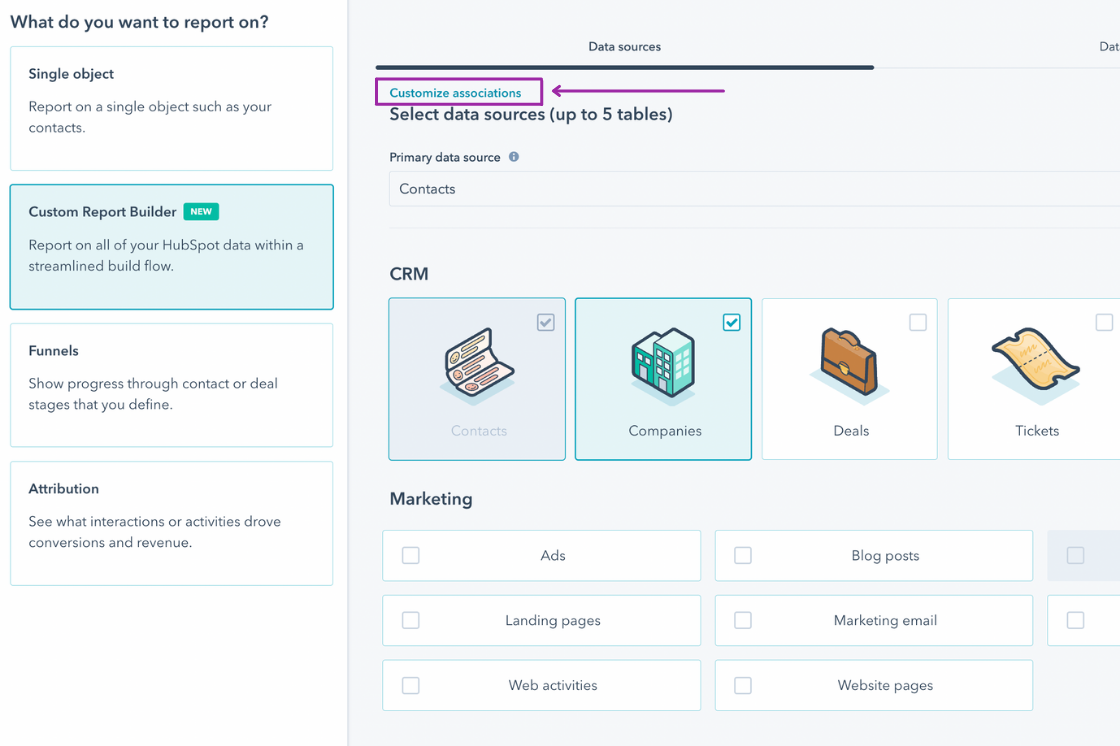
CRM Phone Number Property Improvements
- What is it about: Phone numbers can now be formatted automatically. Standard formatting and validation will be applied to phone numbers based on country code.
- What are the benefits: When typing in the phone number, the system now automatically tells you if the number is valid or not in terms of the country code and the formatting of the number. Please note that when importing new contacts you need to manually check that the numbers are in the correct format.
All Hubs
Improved Ticket Management in Conversations Inbox (BETA)
- What is it about: Sync conversations to their corresponding tickets to speed up the customer service process.
- What are the benefits: This update provides HubSpot users with more options when it comes to managing tickets. By syncing your conversations to their corresponding tickets you ensure that everything is linked together and your customer service team can more easily perform common actions, such as changing ticket or conversation status. The update is currently in BETA.
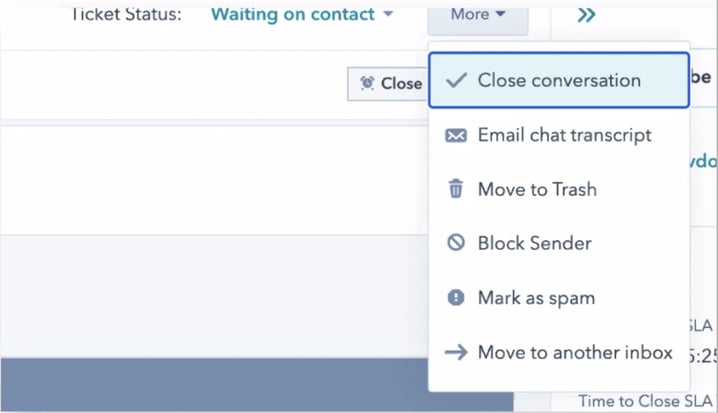
Organize the Conversations Inbox with Custom Views (BETA)
- What is it about: Organize the Inbox by building views based on various tickets and conversation properties.
- What are the benefits: Previously teams using the conversations inbox couldn’t really organize their work in a way that supported their team structure and processes. This update is going to help a lot of support or sales representatives using the inbox. To create a view of your preference, just go to your conversations inbox, click actions on the bottom left and then choose ‘create view’. The update is currently in BETA and available for Marketing, Sales and Service Hubs users starting from Professional and up.
Send specific meeting times available in Outlook and Office 365 extensions
- What is it about: The ability to select and send specific meeting times in Office 365 and Outlook.
- What are the benefits: Last month HubSpot presented this feature for Gmail and now it’s also available for Outlook and Office 365. You can now send specific meeting times to your prospects and customers and just with a few clicks they can book a time by opening your calendar and viewing your availability. How great is that!
/kaksio-labs-logo-white.png?width=150&height=69&name=kaksio-labs-logo-white.png)