Our favourite HubSpot updates February 2021
Feb 26, 2021
We put together the most important HubSpot updates released in February. These include improvements to site analytics, a global content editor, a clearer view of ticket discussions, more versatile cookie settings, and our favorites: driving data to a Google Sheets file directly via a workflow with the HubSpot app extension. Take a look at our blog for a full list of the most important updates this month.
Marketing & CMR Hub
TikTok: Now supported in traffic analytics
- What is it about: What it’s all about: Website traffic coming through TikTok can now be broken down as its own drill-down value in the site’s analytics reports.
- What are the benefits: The better the data, the better you know how the channels that drive traffic to your page will serve your business. Many companies have started experimenting with TikTok, and with that, measuring performance and benefits definitely starts with increasing the volume of traffic.
Drag & drop in global content editor
- What is it about: Edit global content more intuitively and user-friendly than before with the drag & drop editor.
- What are the benefits: Global content editing has often required the marketer to have the technical support of a more technical person. Global content is a module of HubSpot where changes affect all similar elements on a website. The new editor facilitates more intuitive editing of content and is very similar to the same editor we have become familiar with from the HubSpot website and landing page editor.
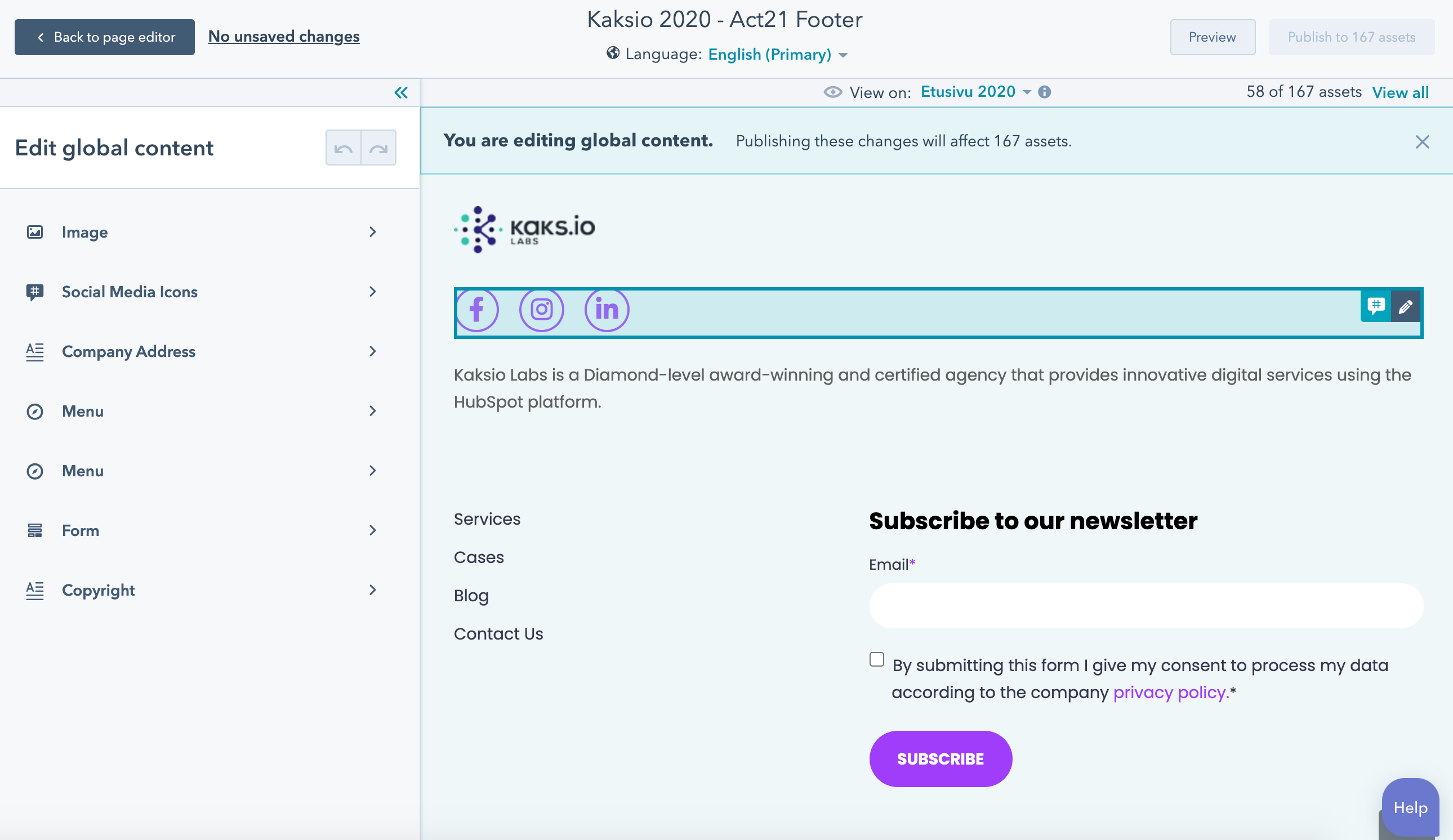
Sales Hub
Forecast & goal permissions
- What is it about: You can set the right to view and edit Forecast & Goals functionalities on a role-by-role basis.
- What are the benefits: Did you remember that there is a convenient way for enterprise customers to manage username rights? Through roles, you can create access profiles, saving you from adjusting the rights of individual users. In the roles, you can now specify whether you want a particular user role to access the Forecast and Goals tools, or whether they have the right to edit these views (built by themselves or others).
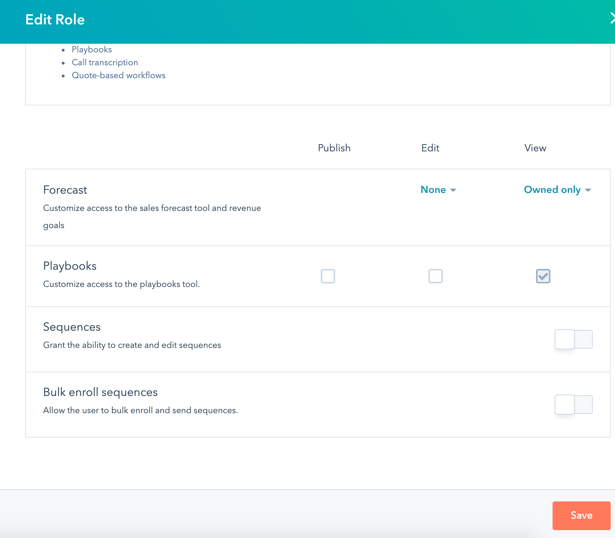
Across all hubs
Display categories in your cookie banner
- What is it about: You can split cookie permissions into smaller entities in a more versatile way than before.
- What are the benefits: HubSpot cookie tracking is evolving! Previously very static and standardized, the cookie display is now more customizable to the requirements of companies and organizations.
- Get familiar with cookie consent & display settings here.
Conversations card in the Ticket view
- What is it about: Conversations linked to tickets will be available as a separate card in the Ticket view.
- What are the benefits: In the future, you will get an overview of the ongoing discussions related to tickets at a glance. In the future, on the right side of the Ticket view, you will find your own Conversations card, which lists all the conversations related to that ticket.
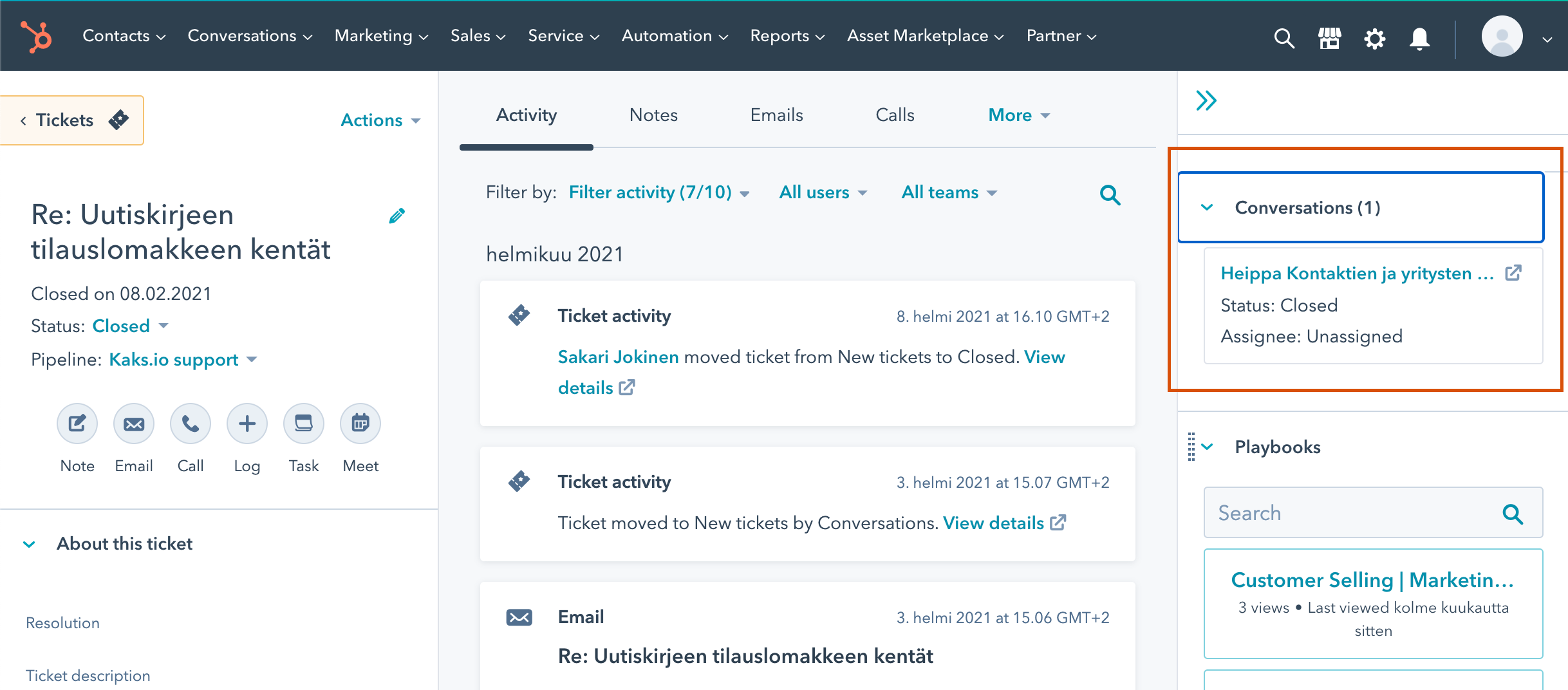
Integrations & API
Add data to Google Sheets through workflows
- What is it about: Transfer contact information to a Google Sheet with workflow automation.
- What are the benefits: This is something you must love! You can easily move contacts from your workflow to a pre-built list in Google Drive. Add the app extension as shown below directly from the Workflow view and specify to which file and what data will be transferred between systems. This is an amazing way, among other things, to conveniently transfer lead data for sales via an environment where it is always easily found without unnecessary additional logins to additional systems.
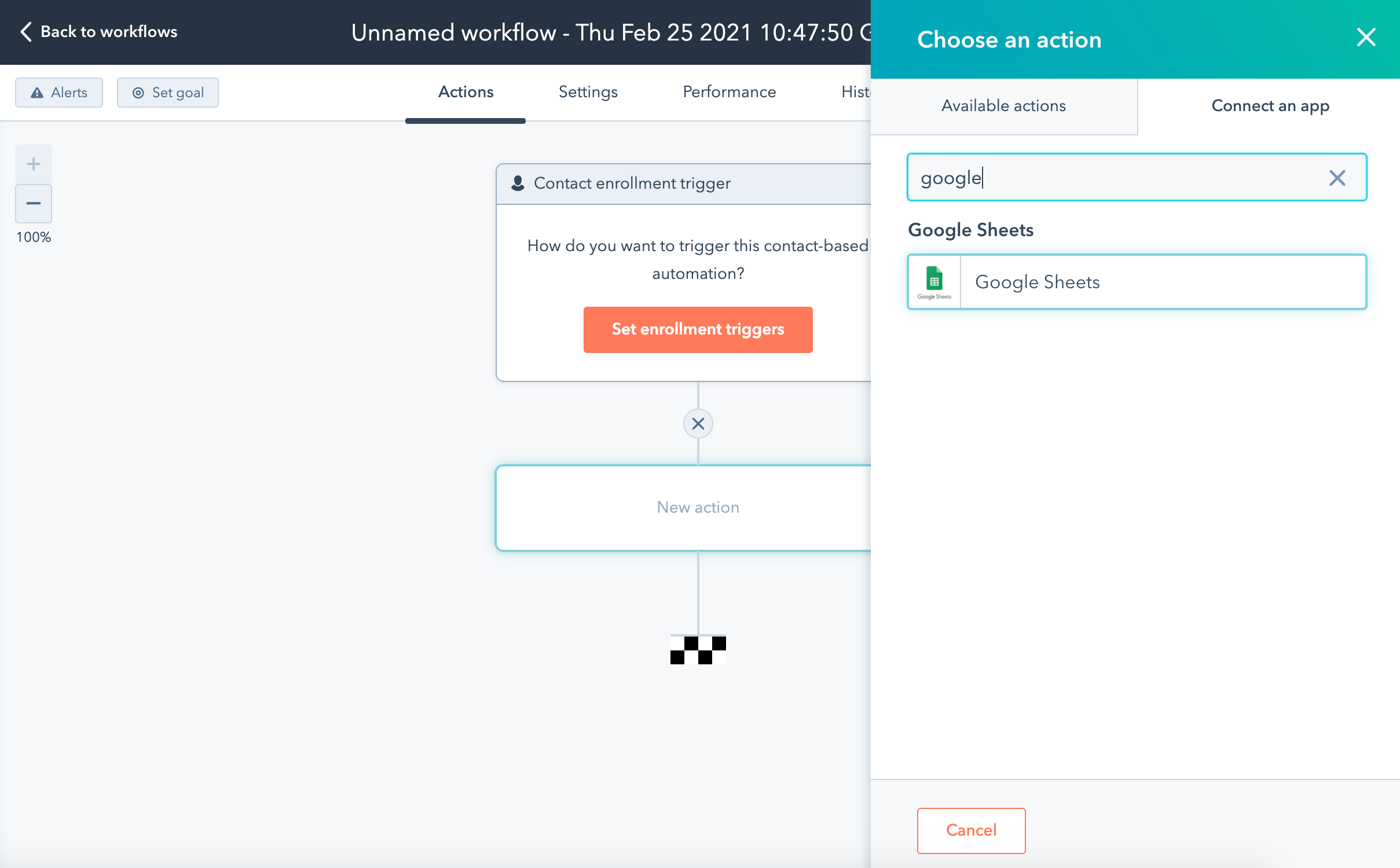
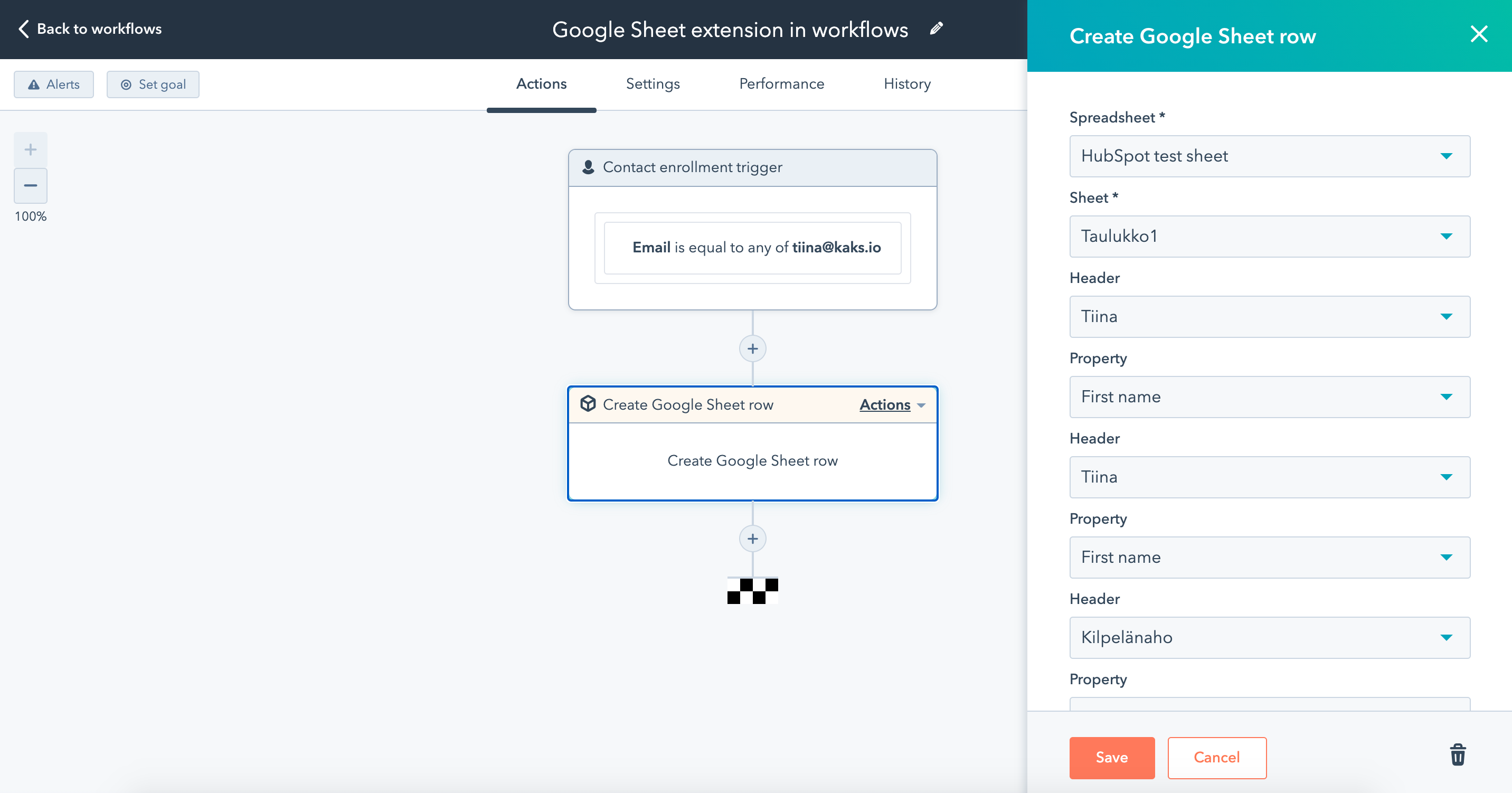
/kaksio-labs-logo-white.png?width=150&height=69&name=kaksio-labs-logo-white.png)