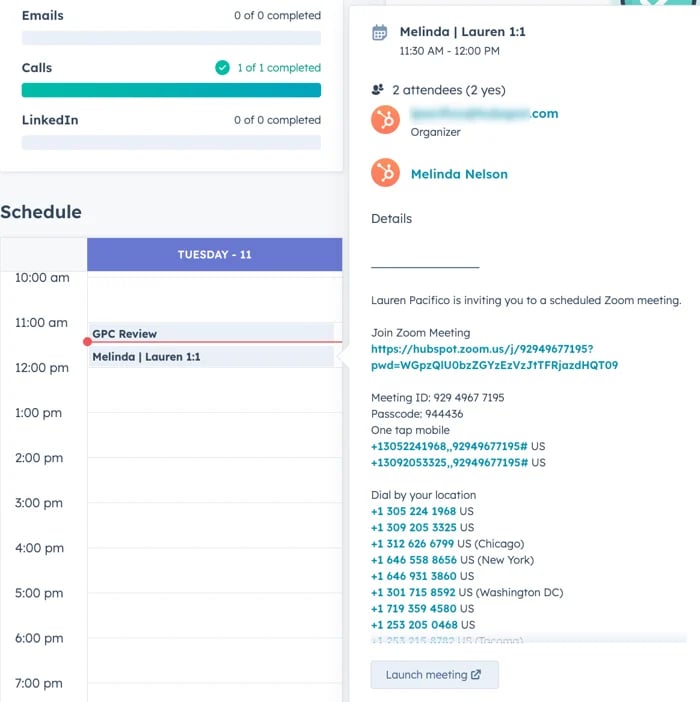4 + 4 Ways to Use SalesHub Better
Oct 16, 2023
Mastering Email Logging, Call Tracking, Task Management, and Sequences!
Are you tired of juggling multiple tools and struggling to keep track of your sales activities? Well, fret no more! HubSpot Sales Tools are here to streamline your sales process and help you close deals faster. In this blog post, we'll refresh your memory on how to effectively use HubSpot's email logging, call tracking, task management, and sequences features. Buckle up, as we take you on a tour of these game-changing tools!
4 SalesHub tools you need to be using daily
1. Logging Emails
Remembering every email conversation with a prospect can be a daunting task. That's where HubSpot's email logging feature comes to the rescue. With just a few clicks, you can connect your email account to HubSpot and automatically log all your sent and received emails. No more searching through your inbox or wondering if you replied to that important client email. HubSpot keeps everything neatly organized, allowing you to focus on what matters most – building fruitful relationships with your leads.
2. Call Tracking
Ever wished you could keep a record of all your sales calls to refer back to later? HubSpot's call tracking feature does precisely that. Integrating your phone system with HubSpot allows you to effortlessly log every call you make or receive. No more scrambling to scribble notes during a call or relying on memory alone. With call recordings and notes saved directly within HubSpot, you can easily follow up on important discussions and improve your sales pitch with valuable insights.
3. Task Management
Managing your day-to-day sales activities can be overwhelming, especially when you have a long list of tasks to complete. HubSpot's task management feature helps you stay organized and on top of your game. Create tasks, prioritize them, and set reminders – all within the same platform. Whether it's scheduling follow-ups, sending contracts, or preparing for meetings, HubSpot ensures that nothing slips through the cracks. So bid farewell to sticky notes and scattered to-do lists – you've got it all under control!
4. Sequences
Want to automate your outreach efforts and save time while nurturing your leads? HubSpot's sequences feature is the answer. Sequences allow you to create personalized email sequences that are sent automatically at predetermined intervals. Craft a series of engaging emails to warm up your leads, share relevant information, and move them along your sales funnel. By leveraging these automated sequences, you can focus on building relationships with prospects, knowing that your email follow-ups are being taken care of.
4 SalesHub tools we think are the coolest
1. Meeting links
This is the best SalesHub feature to exist in our humble opinion. After you create a scheduling page, you can share it with your contacts or on your website by using a meeting link. The meeting link will allow the contact to access your scheduling page so they can book time with you. If you connect your calendar, booked meetings will sync with your connected Gmail or Office 365 calendar so your appointments will always be up-to-date.
2. HubSpot Mobile App
The HubSpot mobile app allows you to take HubSpot's CRM tools with you everywhere you go. You can view and edit records, make calls, manage marketing emails, and use the conversations inbox directly from your mobile device (which, let's face it, is with you all the time). You can get notifications right to your phone when a lead has opened a marketing email for example. How cool is that?
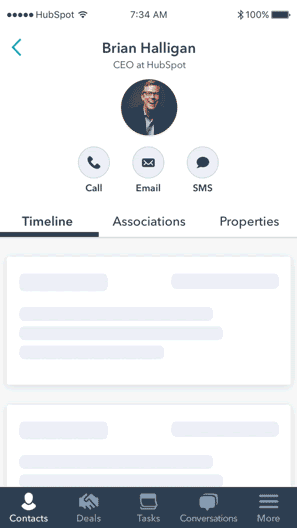
3. Business card scanner
Speaking of the mobile app. Scanning contacts into HubSpot is a breeze with just three steps: take your stack of business cards, open the HubSpot app, and select "create contact." HubSpot will then seamlessly extract and map the card's data to the appropriate HubSpot properties. Once the contact is generated, you can leverage HubSpot's full range of capabilities, including automatic contact-company linking, tracked follow-up emails, calls, tasks, and more.
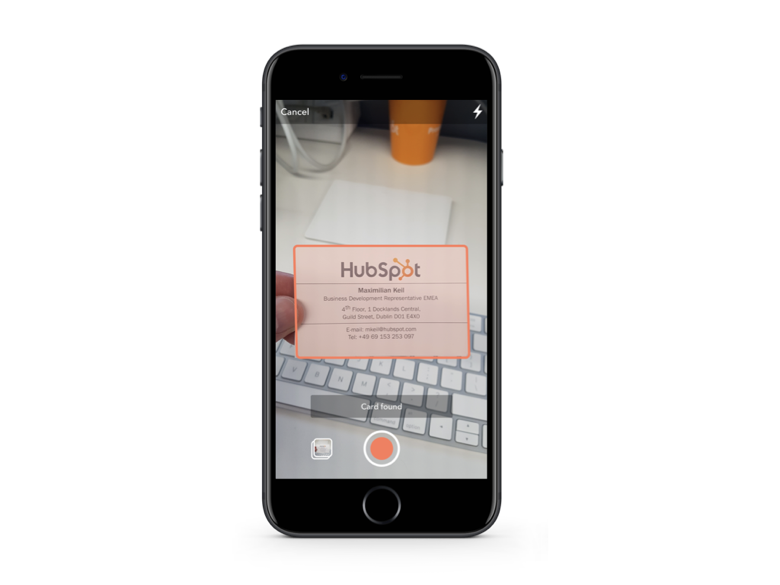
4. Prospecting workspace (BETA)
Now that you have all the above-mentioned tools in use, one last step to sales success is to start utilizing the new prospecting workspace. With the prospecting workspace, users with an assigned Sales Hub seat can efficiently manage their daily sales operations in HubSpot from one place. The prospecting workspace is split up into four tabs, summary, leads, schedule, and feed.
The summary tab in the prospecting workspace is perhaps the best HubSpot home screen for any sales rep. It gives you a great overview dashboard of all the tasks, sequences, and schedules you have for the day with all the necessary meeting links and information.
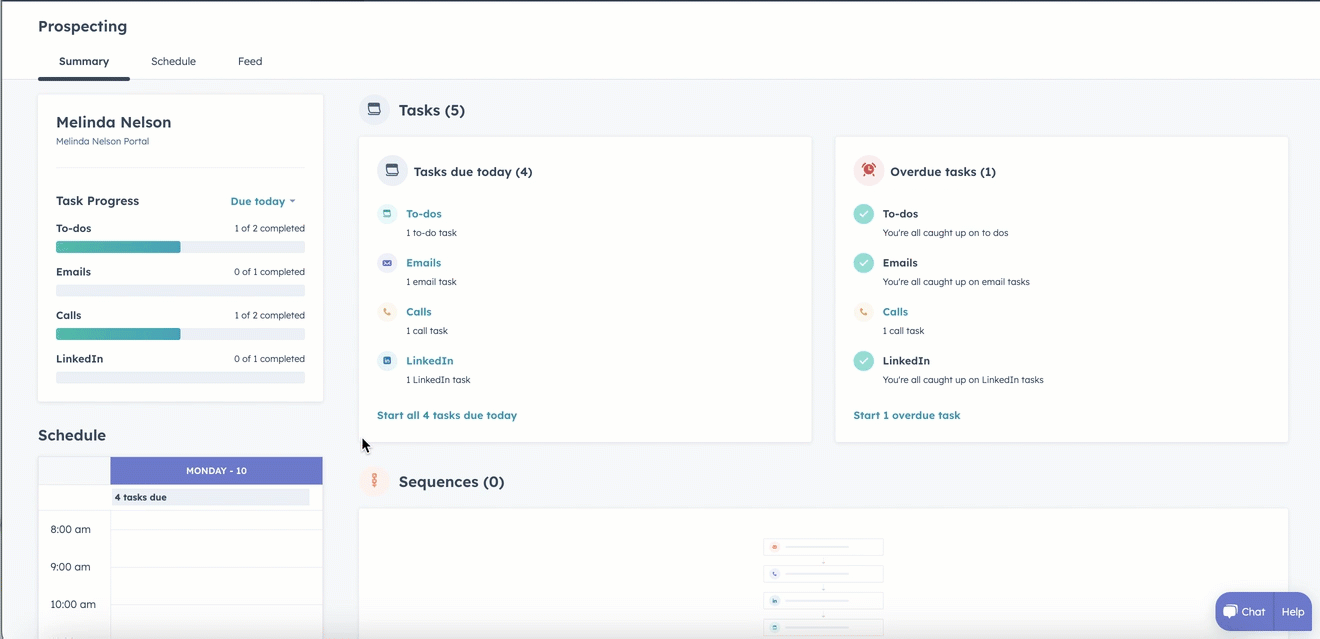
Super admins can activate the prospecting workspace BETA by heading to the profile icon in your HubSpot portal and clicking product updates then in the left sidebar menu, under Early Access, navigate to Betas, review the list of available beta features, then click Join beta to opt into a specific feature and voilà!
You can enroll the entire account by clicking the Enroll entire account radio button to grant access to all users in your account, or if you only want to enroll yourself, select the Enroll only me radio button.
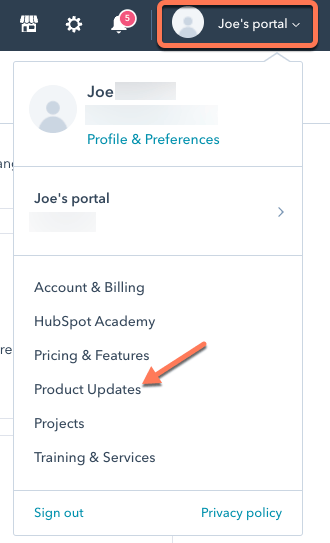
.webp?width=1312&height=542&name=join-beta-in-product-updates-settings%20(1).webp)
Streamline Your Workflow and Close More Deals with HubSpot Sales Tools
HubSpot Sales Tools truly revolutionize the way you manage your sales process. From email logging to call tracking, task management to sequences, these tools help you stay organized, save time, and close more deals. So, whether you're a sales professional or a small business owner, it's worth exploring the power of HubSpot's sales tools. Give yourself a competitive edge, streamline your workflow, and watch your sales soar to new heights. Your sales journey just became a whole lot smoother with HubSpot by your side!
If you want to make sure your sales team gets the most out of SalesHub, Kaksio Labs offers hands-on training sessions where we make sure all the features are run through in an understandable and approachable way. Get in touch with us here and let's discuss more!
/kaksio-labs-logo-white.png?width=150&height=69&name=kaksio-labs-logo-white.png)